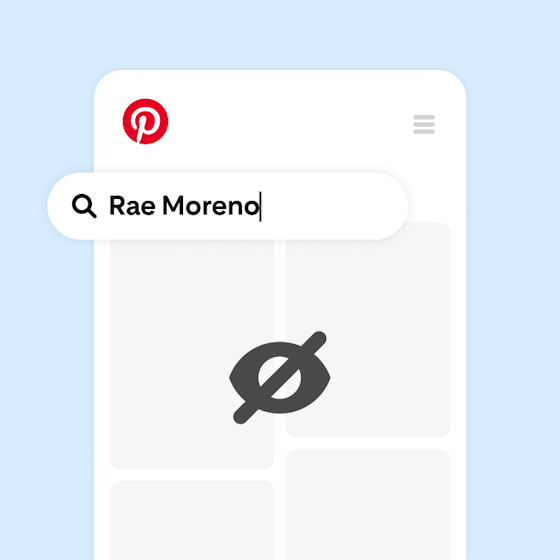Need-to-know metrics, right on your Pins

Reviewing a few simple metrics can help you see how engaged Pinners are with your content, so you can build on your successes. Starting today, we’re rolling out a new feature that makes it easier for you to access these valuable metrics, directly on your Pins.
Easy access to meaningful metrics
Now, when you visit your Pinterest for Business profile, you’ll find a new stats icon on each of your Pins. This gives you (and only you) a preview of that Pin’s total engagements. Trying to understand how much interest people are showing in your Pin? Use this feature to quickly scan your Pins and see which has the most activity.
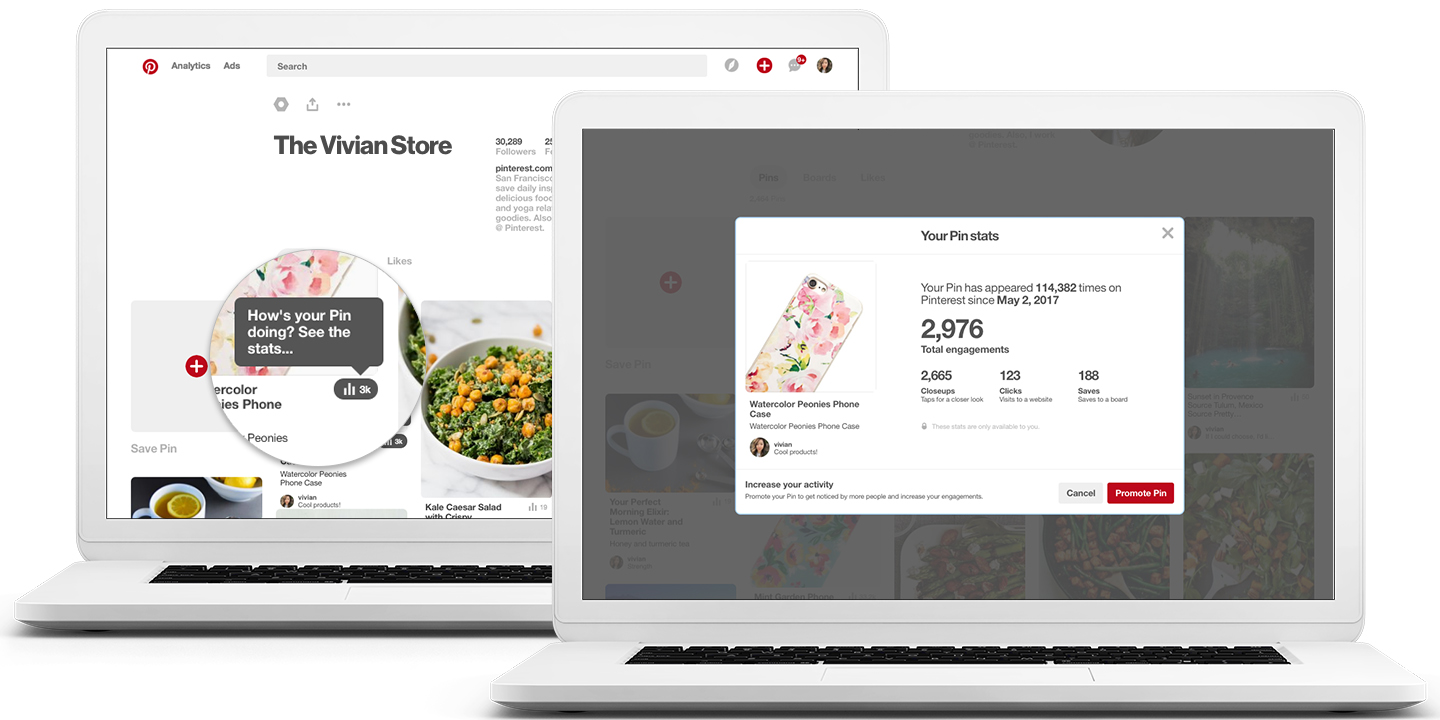
Clicking on the stats icon reveals even more info – including how many times your Pin has appeared on Pinterest and the number of close-ups, clicks and saves it got. Stats such as these make it quick and easy to see which Pins are meeting your business goals, so you can create more winning Pins in the future.
"Data is an undeniable factor in planning media for my blog and social platforms. When it comes to performance, it’s helpful to differentiate the kinds of content that do well on different channels. I like to be able to have the data in my back pocket so I can streamline my creative for the best possible outcome." –Kimberly Lapides, eat/sleep/wear
Your Pins, like wine, get more valuable over time
Unlike content posted on social networks, Pins continue to be impactful long after you’ve created them. And, each time someone saves your Pin, their followers can see it too.
The longer your Pin is on Pinterest, the more impressions and engagements you’ll get. With these stats, you’ll get a better sense of how your numbers stack up over time so you can evaluate the true effectiveness of your content.
"These stats let me quickly see what’s working and what isn’t, so I can pivot and react accordingly. They’ll absolutely help me evaluate the lifetime effectiveness of my content and create more successful Pins. Being able to see the number of saves and clicks will help me determine what type of content to create in the future." – Eddie Rossetti, eddierossetti.com
How to move your metrics
If you’re looking to strengthen your metrics, there are two things you’ll want to be sure to do:
1. Post great Pins. Inspire Pinners to engage with your ideas by making your Pins beautiful, helpful and actionable. Take a look at our new guide full of tips for making great Pins tailored to your business goals.
2. Promote them! Promoting your Pin immediately increases your number of views.
"Do my fans prefer ice cream desserts or pies in the summer? I can easily look at this data and then produce recipes ahead of time to push out during peak months. Analytics and comments give a direct view into what my fans want from me. Now I’ll spend less time clicking around, and more time creating the actual content fans want." —Alton Brown, Food Network chef, host and author
A little information can go a long way toward helping you reach your desired audience on Pinterest. Visit your Pinterest for Business profile and check out your Pin stats today!
— Kate Allchin, UK Content & Community Manager, currently saving ideas to UMBRIA
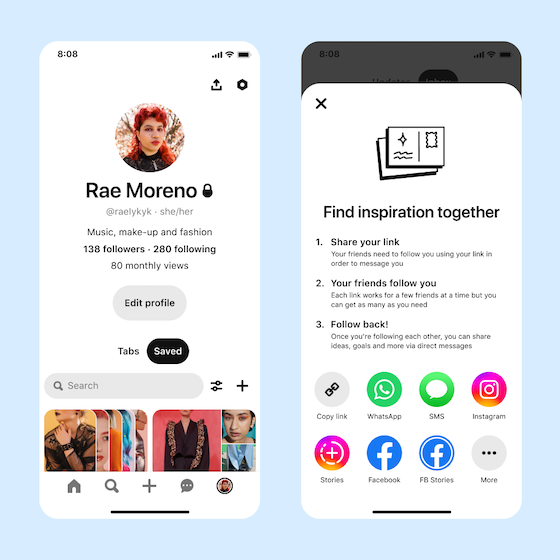
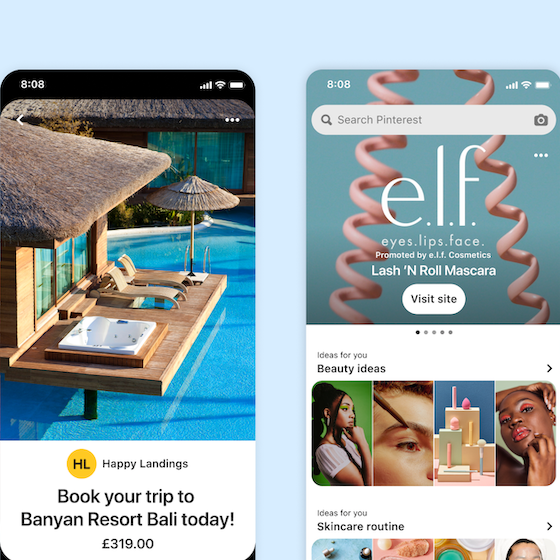

_0.png?crop=center%2Ccenter&fit=min&h=560&ixlib=php-3.3.1&w=560&s=78cfdbf0a1cda734b885a8d10a09a5ae)