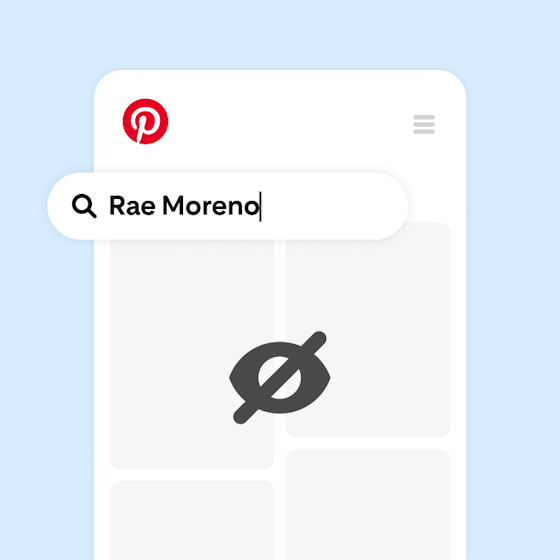New! Visual discovery, all around the web
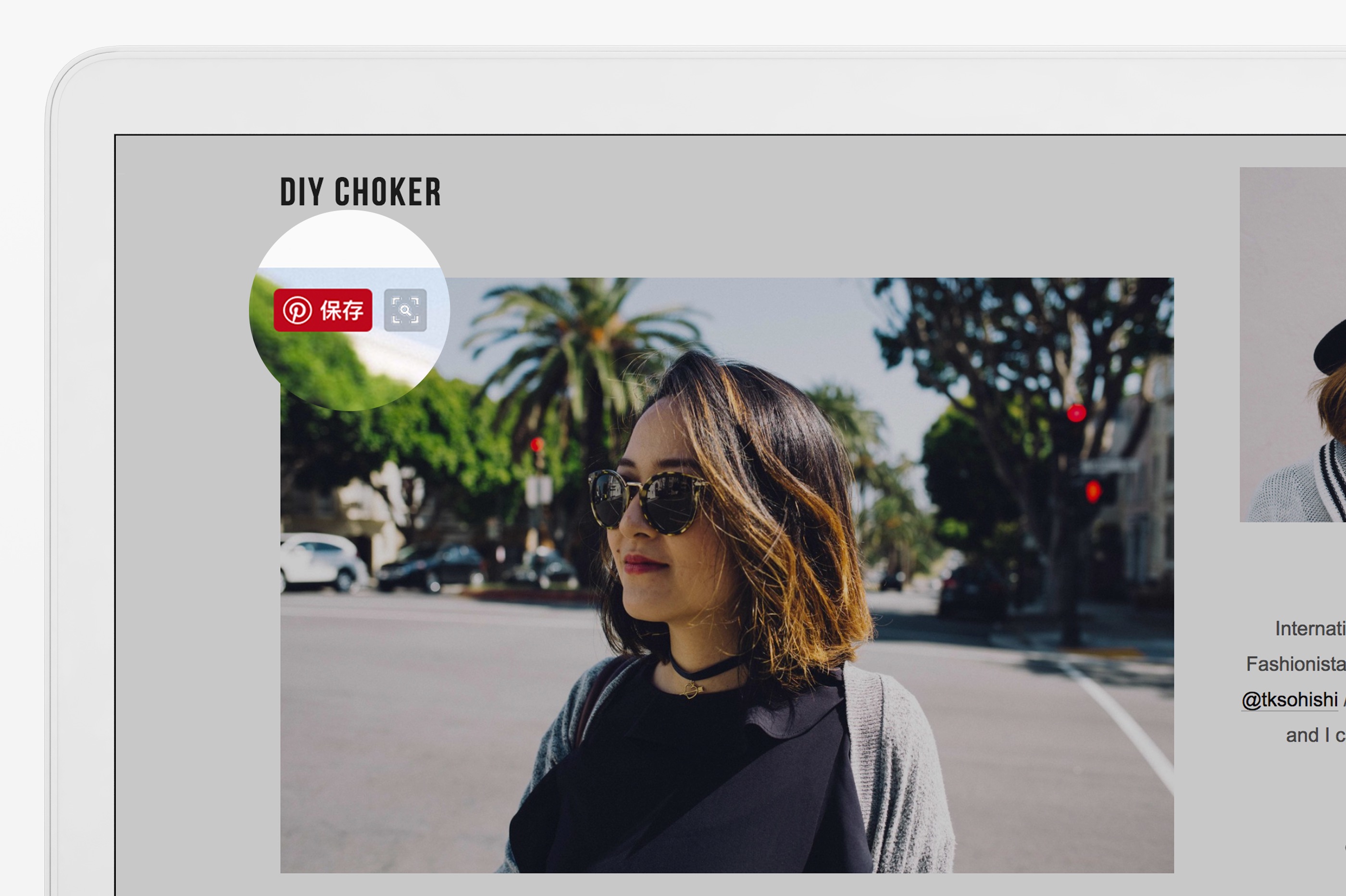
Last month, we announced a new set of tools for visual thinkers: 'Instant Ideas', 'Shop the look' and the beta version of Lens. Now, anything you see on Pinterest or capture with the camera in your Pinterest app can kick off a search for great ideas – all without typing a single character.
Starting from today, we're bringing the same visual discovery technology to the web at large. With the new Pinterest browser button, now any images on any websites can be the starting point for discovering ideas on Pinterest.
Just hover and click to find related ideas
To start doing visual searches around the web, install the Pinterest button – currently available only on Chrome, more browsers coming soon. Already installed it? It should be updated automatically.
Now, when you visit a website, you can just hover over an image and select the magnifying tool to instantly discover visually similar ideas on Pinterest.
Pro tip: to discover ideas inspired by a whole web page, right click the background and choose 'Search'.
Zoom in and enhance
You can even search for specific items within an image, such as that interesting chair in the corner of a living room. Just resize the selected area to pinpoint the part of the image you want to search.
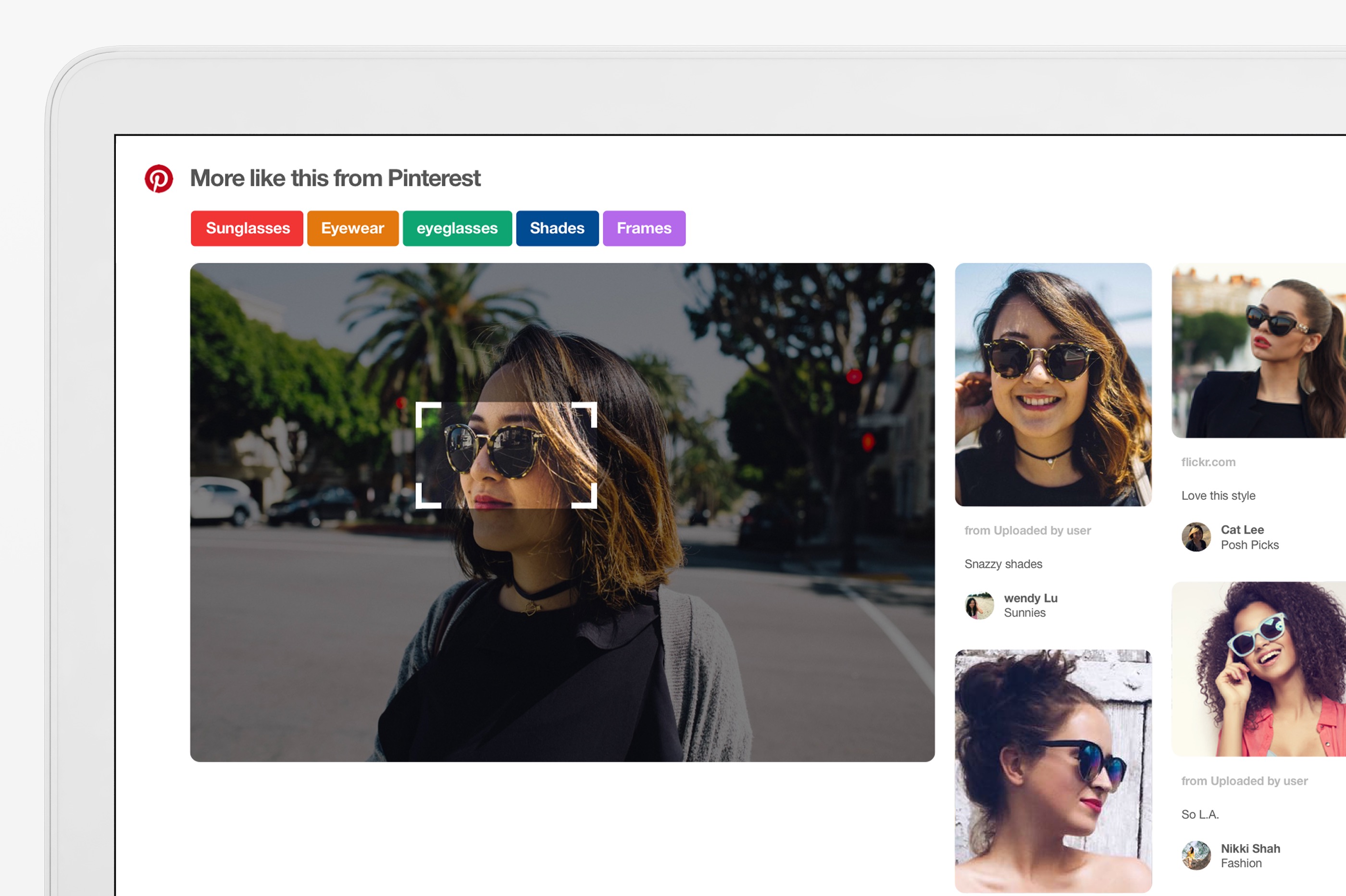
You can refine the results by topic using the Pinterest search guides. To go even deeper into your search, click a result and pinpoint whichever part of the new image you want to explore.
With visual discovery now rolling out across the web, out in the world and throughout Pinterest, anything you see really can be the starting point for a search. We hope all these new tools help you you discover even more ideas you love.
If you have questions or run into problems, please visit our Help Centre for more details.
– Kate Allchin, UK Content & Community Manager, is currently pinning to pattern & texture
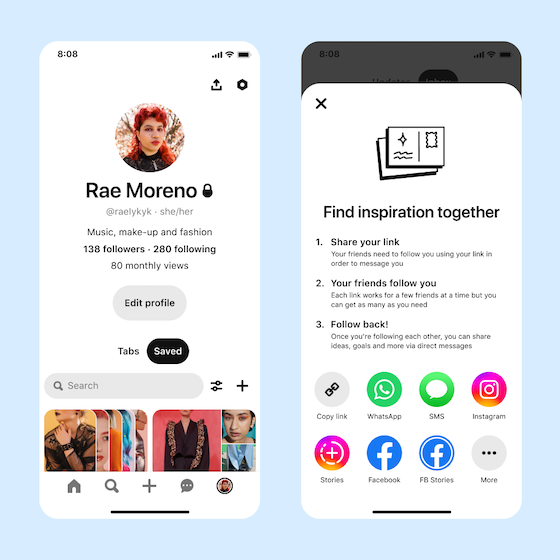
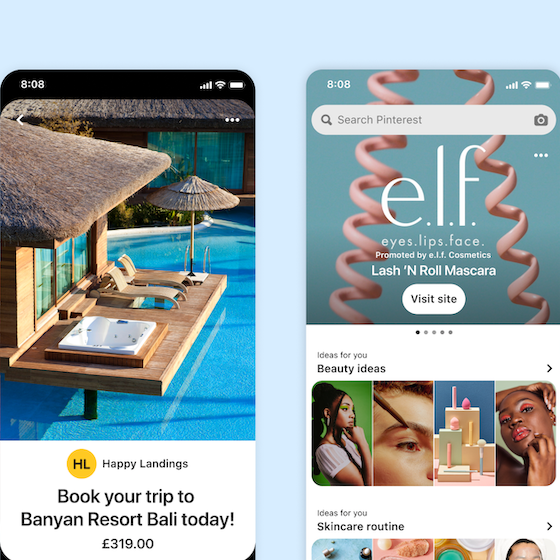

_0.png?crop=center%2Ccenter&fit=min&h=560&ixlib=php-3.3.1&w=560&s=78cfdbf0a1cda734b885a8d10a09a5ae)