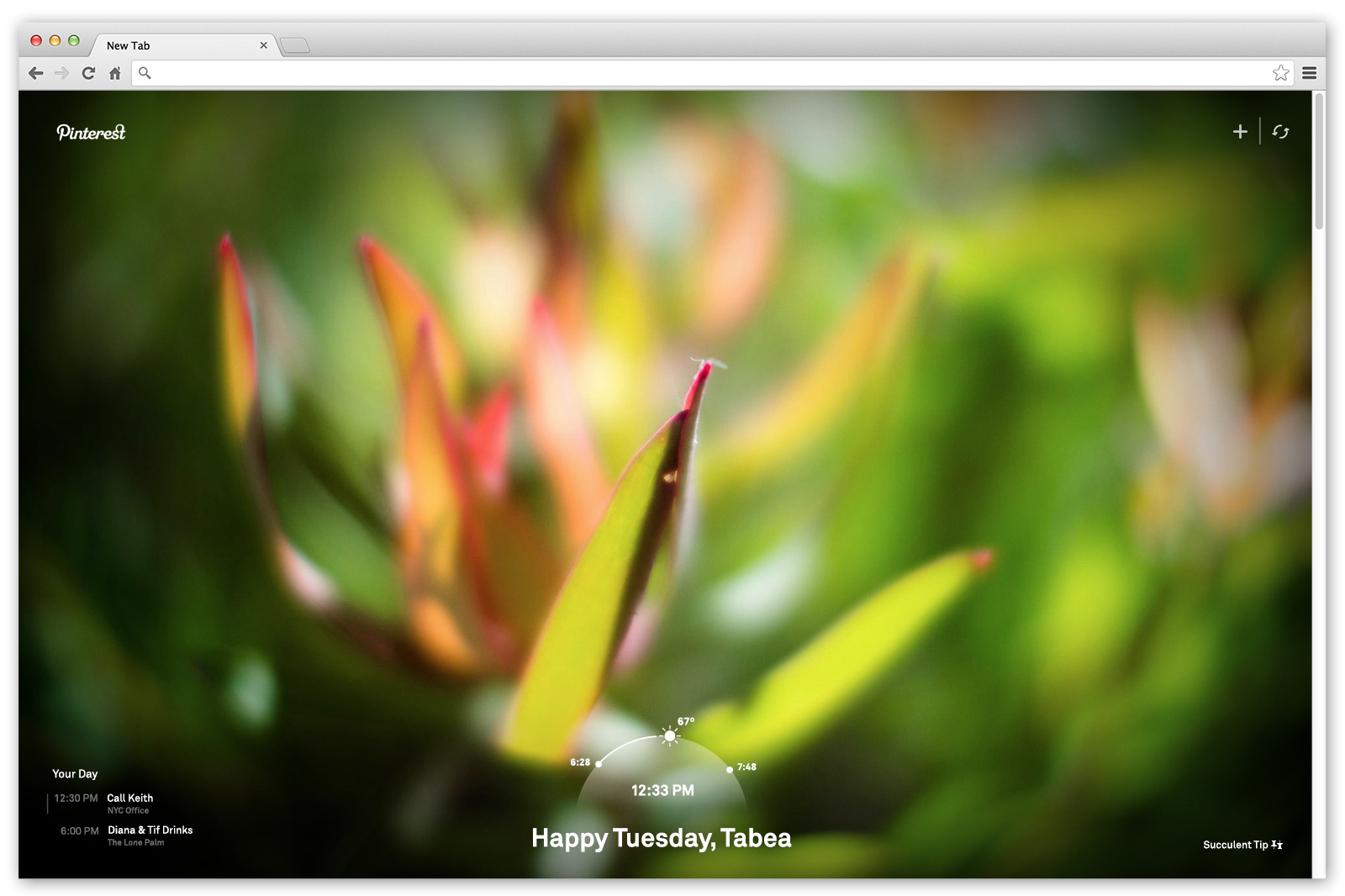
Now you can start your day off with a little inspiration from Pinterest. All you have to do is get Pinterest Tab for Chrome—it’s totally free, and only takes a minute to set up. Then each time you open a tab or new window in your Chrome browser, you’ll be greeted with a new and inspiring full-color Pin.
Choose what kinds of Pins you see
Your Pinterest Tab is packed with high-resolution photos from art-collecting and education resource Artsy, photo community 500px, and National Geographic’s photo community Your Shot, so there’s plenty to choose from. Awesome art, great moments in sports, funny photos…whatever you want. And you get something new each tab you open. Best of all, each photo is a Pin, which means you click through to Pinterest and visit the original site it came from to learn more.
Your calendar’s there, too, so you’re all organized and ready to kick off your day.
Pin things around the web
If you want to learn more about one of the Pins you see in Tab, just click to get more details, or even Pin it for yourself.
You can also Pin anything you find around the web. When you come across a webpage you want to save, just click the Pin It button, which you’ll find in the top-right corner your Chrome browser toolbar.

Where Pinterest Tab got its start
Every once in awhile Pinterest hosts a Make-a-thon, where employees put aside their regular projects and spend 24 hours developing something completely new and different, just to see where it takes them.
That’s exactly how this project got its start: just me, a small group of dedicated Pinterest employees and a whole lot of coffee. When the sun came up, we had the raw beginnings of Pinterest Tab. After sharing it with the rest of our company, and getting lots of smiles and great feedback, now it’s ready for you to play with. We hope you find it as fun and inspiring as we do.
—Ludo Antonov, Software Engineer, currently Pinning to Coffee.