Introducing “Interests,” the new iOS Widget that helps you discover fresh content right from your home screen
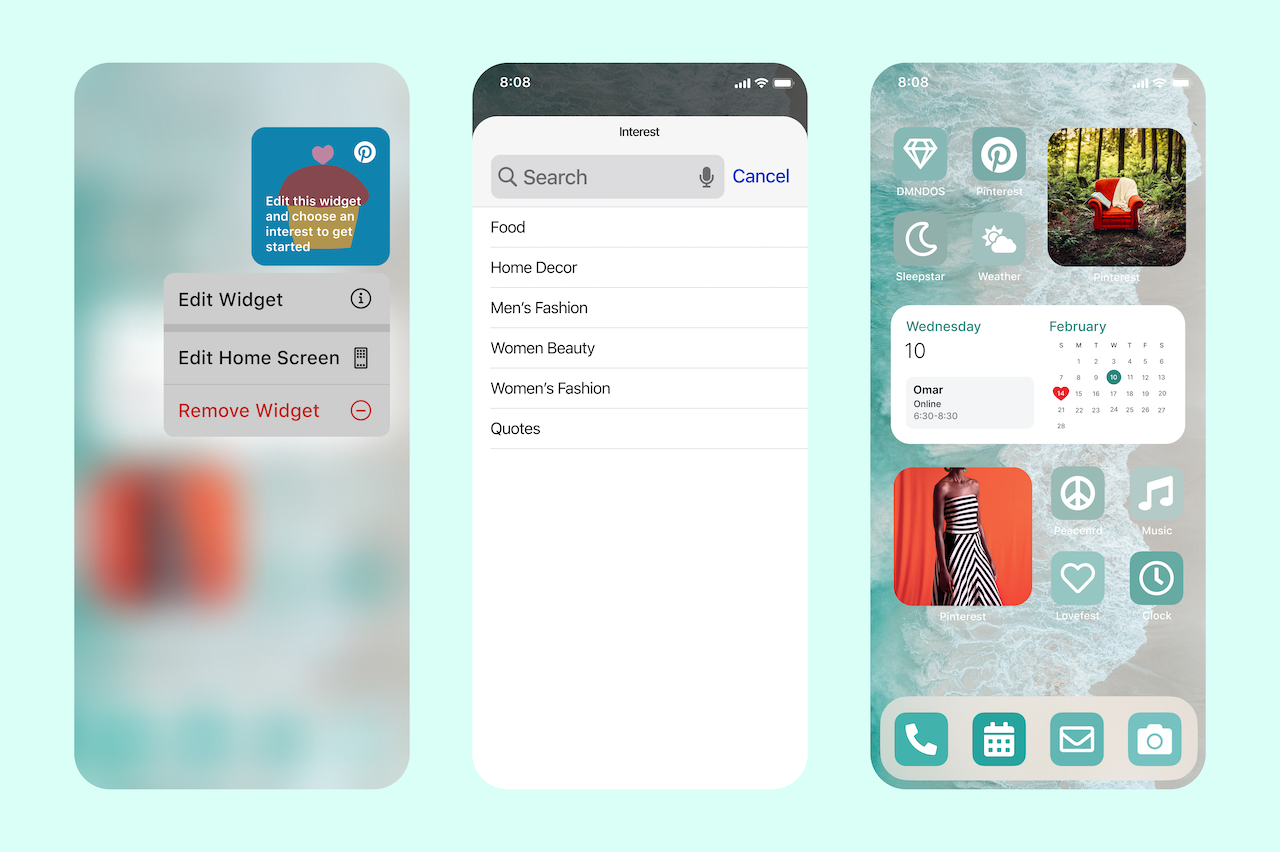
As the home for inspiration, more than 450 million people come to Pinterest every month to get inspired and find ideas -- from new recipes to fitness routines, fresh style, home decor ideas, and more.
Today, we’re introducing our newest widget option for iOS, “Interests,” where Pinners can choose their top interests and have fresh content served to them daily, right on their home screen.
Pinners will be able to select from a range of interests including:
- Beauty
- Home Decor
- Food
- Men’s & Women’s Fashion
- Quotes
Since launching the iOS widget in October, we’ve seen more than 2M users around the world add the Pinterest widget to their home screen.* As people come to Pinterest for a positive and inspirational experience, we’re making it even easier to access the content they love most and get a daily dose of inspiration and ideas through this update.
To download the “Interests” iOS widget to your home screen:
- Make sure you are on the latest version of iOS
- Long-press an open space on your home screen
- Select (+) icon to add a widget
- Select Pinterest widget
- Choose Interests
- Press (+) Add widget
- Select Pinterest widget on the home screen
- Choose your favorite interest from the list
- Select the update cadence
- Enjoy your favorite content!
The new widget is available now to Pinners around the world.
Methodology
*Pinterest internal data, global, the total # of users since the launch on Oct 25th, 2020