New Pinterest shortcuts for iOS 11
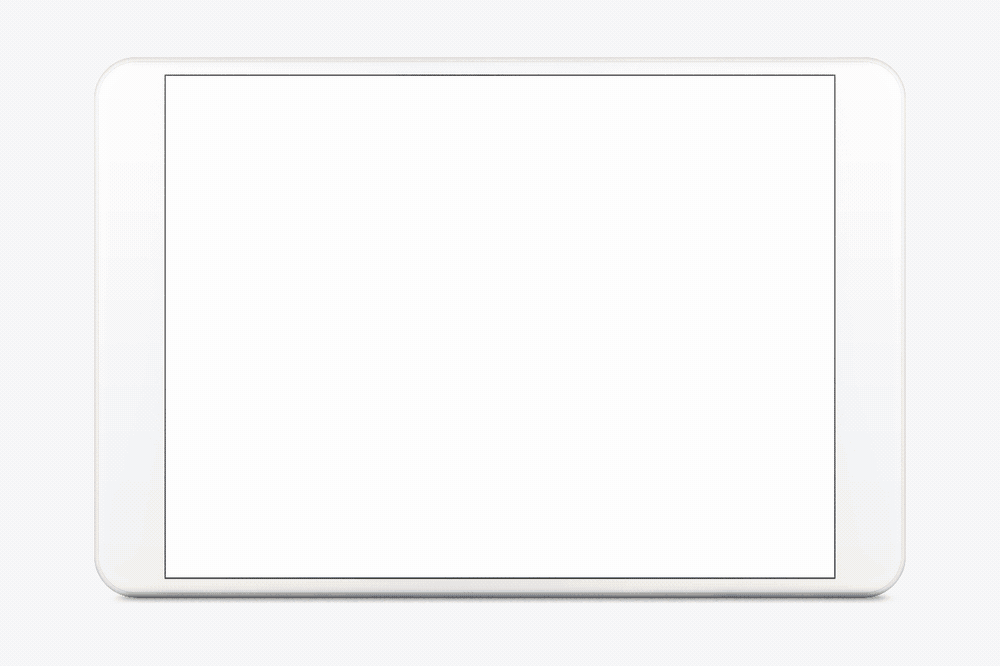 The latest updates from Apple have made the iPad better than ever, with new features for multitasking with Pinterest and other apps. To make it even easier to save and share Pins from your freshly updated iPad or iPhone, we added a few new shortcuts to the Pinterest app.
The latest updates from Apple have made the iPad better than ever, with new features for multitasking with Pinterest and other apps. To make it even easier to save and share Pins from your freshly updated iPad or iPhone, we added a few new shortcuts to the Pinterest app.
A faster way to save Pins on your iPad
Now you can save a Pin to Pinterest just by dragging and dropping. Next time you’re browsing your favorite recipe blog on Safari, use your iPad’s split screen to open up your recipe board. When you find a recipe you want to save, drag and drop it to your board to save it automatically.
Share Pins from your iPad in a flash
Soon you’ll even be able to drag Pins and boards out of Pinterest and into other apps—like iMessage—so you can easily send ideas to your friends.
Thumb-free login
It's now faster to log in to Pinterest from your iPhone or iPad. When you store your Pinterest login details in your iCloud Keychain, you can use your saved password to log into the app.
More tricks you’ll love
Don’t forget there are a bunch of other handy shortcuts you can use in the Pinterest app:
-
Jump to your favorite parts of Pinterest: Long press the Pinterest app icon on your iPhone to quickly access search, Lens and more
-
Add Pinterest to your iOS share sheet to quickly save ideas you find in your favorite apps
-
When you’re scrolling through Pinterest and you spot something you love, press and hold the Pin to save it quickly
-
Swipe through Pins: Open up any Pin then swipe left or right to see what’s next in line, or swipe down to exit
– Tim Johnsen, currently saving ideas to To Boldly Go