Pinterest search just got smarter
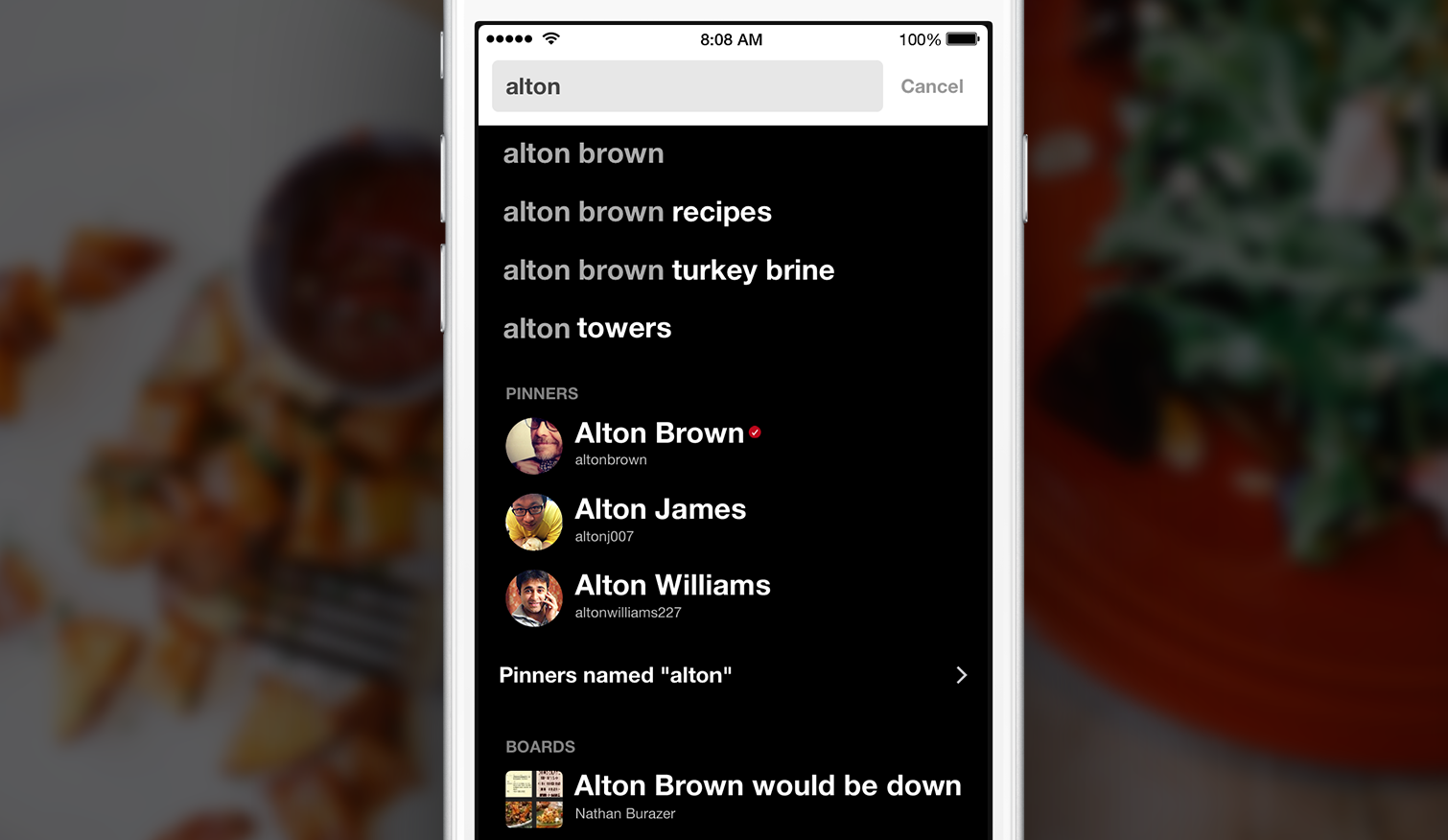
Hey everybody! We’ve made a couple improvements to how search works, so now it’s even easier for you to find the creative ideas and people you’re looking for.
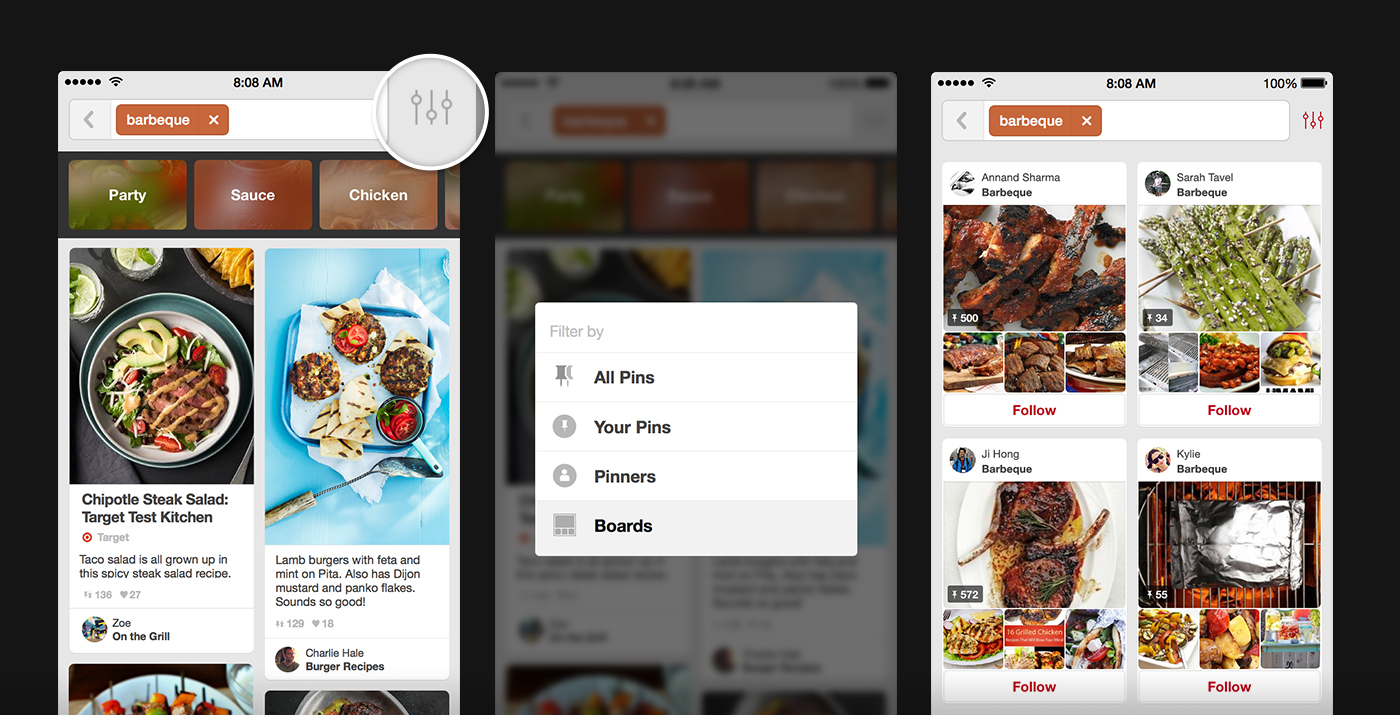
Streamlined search suggestions
Before when you did a search, your results were buried behind different filters for Pins, Pinners and boards. Now you see all the closest matching options the second you start typing.
Notable people and brands are marked with check mark, so if you’re looking for celebrity chef Alton Brown, you can find Pins of his recipes or follow Alton himself to keep up with his latest Pins.
Once you tap into your results, you can use the new filter button to switch between seeing boards, Pinners, Pins or just your Pins.
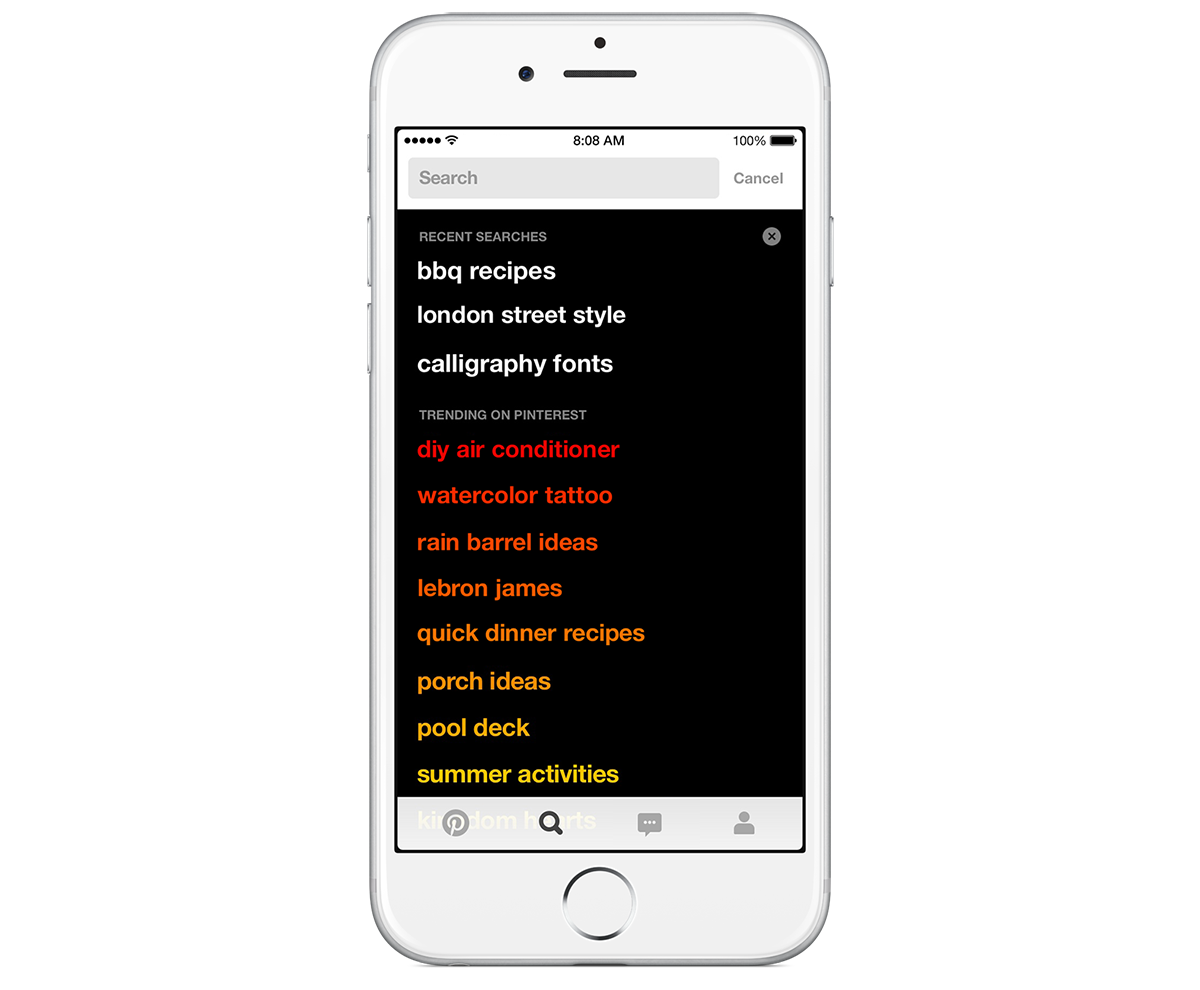
See what’s trending
When you first tap into search, you see the top trending searches (US only for now), to give you a glimpse of what creative new ideas are popping up today.

Spellcheck? Check!
About 12% of all searches on Pinterest include a spelling error, which can make for some disappointing results. But now, if you mistakenly thumb something in that doesn’t sound quite right, we’ll show results for what we think you’re looking for. That way you see better results, and you don’t have to waste time re-thumbing in your search.
We’ve been testing out these improvements, and we’re noticing over two times as many searchers are finding the brands, people and boards they want to follow.
Try doing a search of your own—we think you’ll like what you find!
—Sarah Tavel, Product Manager, currently Pinning to Animated GIFs That Will Come in Handy